Iuvo has launched a new function that aims to make investments on a large scale easier and reliable. It is suitable for investors who do not have enough time to manually select each loan they’d like to invest in and to exert precise control over the way their funds are invested.
Our new feature allows users to create custom filters and invests their funds in loans according to their criteria automatically.
The ‘Auto Invest’ feature allows the allocation and minimization of risk by selecting specific criteria for your preferred loans: risk rating, repayment term, installment type, number of remaining payments and much more.
Apart from selecting specific criteria for loans, in each of your Auto Invest portfolios, you can set the maximum overall investment sum that cannot be exceeded and additionally set the maximum amount you’d like to invest in each single loan. It assures that your funds will be spread efficiently without any manual work.
The portfolio can consist of hundreds, even thousands of loans and the returns are being automatically reinvested, which eliminates “cash drag” and maximizes your profits.
The feature can be activated/deactivated at any time, and you can also set a minimum amount that you want to always have available in your account so that the Auto Invest never goes over this limit.
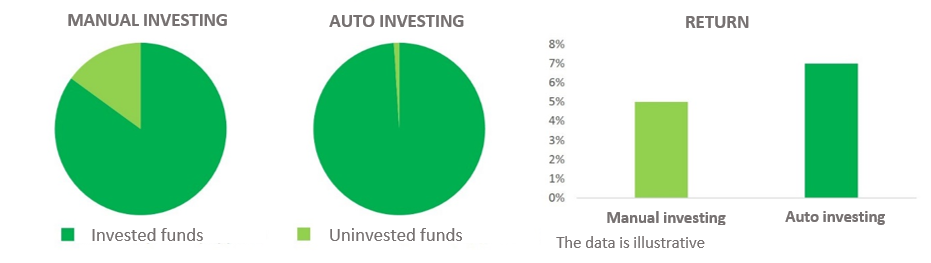 The automated investment does not interfere with the manual investing in any way – you can use both options in your investment strategy. There is a video coming soon on our website where we will demonstrate step-by-step how to work with our Auto Invest feature.
The automated investment does not interfere with the manual investing in any way – you can use both options in your investment strategy. There is a video coming soon on our website where we will demonstrate step-by-step how to work with our Auto Invest feature.
 en
en 







