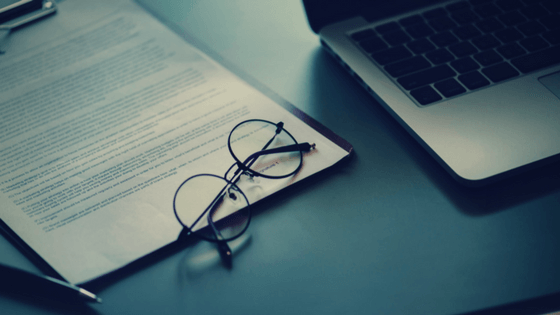In the previous article, we taught you all about manual investing – when and how to do it, as well as some useful strategies. Now we’d like to introduce you to the Auto-Invest feature.
Why should I use Auto Invest?
Because it saves you time
Manual investing gives you the freedom to “micromanage” your portfolio and perform a detailed check on every loan you’re investing in. As handy as this is, you have to spare a reasonable amount of time to log in every day and scan for loans that match your criteria. If you have a more substantial free capital to invest, manual investing will be a tedious task and might take you hours on end.
With Auto Invest, you don’t have to log in each day. You simply set up the feature, and then forget about it. It’s straightforward to stop it, whenever you decide to. We’ll talk about that again in a bit.
Multiplies your earnings
Another advantage of Auto Invest is that it helps you evade the so-called “cash drag.” Cash drag is the phenomenon where you hold a certain amount of your free funds in cash, and it doesn’t receive any exposure to the market. In simpler words – you invest, earn some money, and then cash out.
With Auto Invest, you can automatically reinvest your earnings, and then earn even more from the compound interest! The compound interest is a great way to scale your profits; it’s interest that goes on top of the principal of a loan, and on top of accumulated interest from previous periods.
When should I use Auto Invest?
Before you ponder about using Auto Invest, make sure you’re familiar and comfortable with manual investing on the Primary Market. It’s best to do manual investing for a certain amount of time, and be completely comfortable using filters, browsing through loan details and comparing borrower profiles.
By that moment, you will have already earned some profit and seen how the platform works. It’s only natural to want to diversify your portfolio and explore options for scaling your profit. This when you’re ready to use Auto Invest.
How do I set it up?
After login, go to the Auto Invest page in your account and fill the form. You can set up more than one portfolio, and each portfolio can have a different size. E.g., you can have three separate portfolios, each for 200 EUR, which apply different pre-set investment criteria. Also, you can set a maximum investment amount per loan, say – 10 EUR. That means you will invest up to 200 EUR, in up to 20 loan offerings. Of course, these numbers are illustrative – portfolio sizes and investment amounts are your calls.
How about the investment criteria? Knowing your way around the Primary market and its filters, you should already have a good idea on what kind of loans and what type of borrower profiles you’re targeting. You can either use the same filters as when you do manual investing or – diversify even further. For example, you can spare the “simpler,” “lower risk” filters for your Auto Invest portfolio, and leave only the high-risk ones for manual check and manual investing. We’ll go into further detail in our next article, which will be all about strategies for successful Auto Investing.
How does it work? What happens when I run out of free funds?
As mentioned, you can have one or more Auto Invest portfolios. They will all do the same thing – automated investing of all your available funds. So, how does it happen? It’s straightforward: once our software finds a loan that matches your criteria, it will put your pre-set investment amount into that loan; and will continue doing that, until it reaches the limits you`ve given it.
If you run out of free funds, your portfolios will start re-investing your profit, which, in turn, will start piling up that sweet compound interest we mentioned earlier.
Can I stop it?
Of course! Select the portfolio you want to dismiss, and hit “Pause.” This will allow you to resume if you decide to. If you want to delete that portfolio altogether, press “Cancel.”
We hope this has been an insightful introduction to the Auto Invest option and its benefits. Stay tuned for the next article, where we will describe some useful strategies you can use with this feature!
 en
en