We at iuvo strive to ensure comfort, security and flawless user experience to all our investors. This is the main reason why we continuously improve everything connected with iuvo, including our platform.
In March, we introduced a couple of new features, which will make investing and managing your account much easier and intuitive. Let’s dive into some of them in this blog post.
- Cart – When you select the loans in which you would like to invest in you can add them to a “Cart”. It is a great feature which enables you to manage and add additional loans before your final approval.
- Loan details pop-up window – On click, every signle loan now opens in a new window on the same page. For more convenience, we also added a quick “Invest” button in the pop-up.
The main goal of the new platform features is to deliver flawless experience and comfort when you use them.
How they work and why they are useful?
- Cart
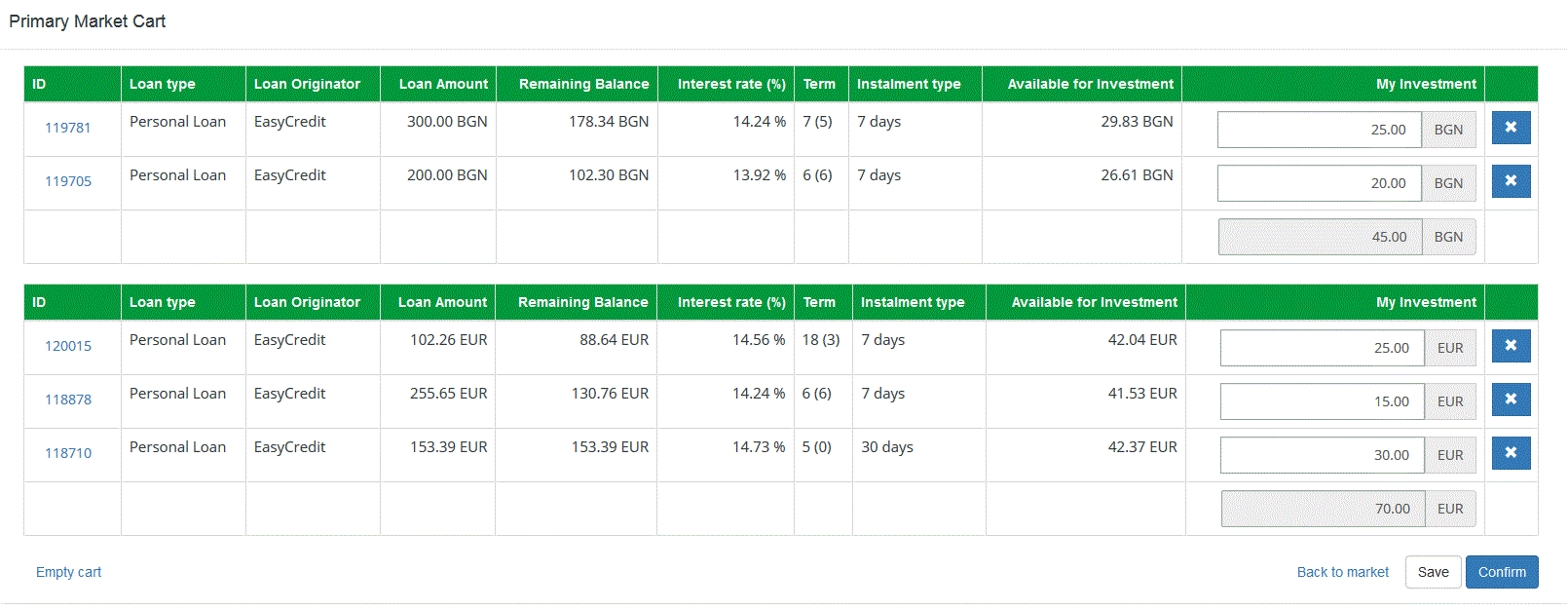
The cart is a proven useful feature for the primary market, that can help you manage your investments.
When you choose a loan to invest in and the sum you would like to invest, your selection of loans will go into the “Cart”. You can add loans multiple times and set different investment criteria using variety of filter combinations. All investments will be saved in your “Cart” and sorted by currency. Even if you log out from the platform your investment will continue to be saved in your “Cart” and you will be able invest in them on a later moment.
The “Cart” also gives you the opportunity to manage your investments. You can increase or decrease the investment amount, you can add or remove loans and you can sort them by currency.
A good strategy would be to save in your cart loans in which you are interested as investment opportunities and then periodically check their status to decide if you would like to invest in them. Keep in mind that when you add loans in your investment cart it does not mean that you are reserving the investment amount. Other investors will be able to invest in a loan that you’ve put in your cart.
- Loan details pop-up window

When you want to check the loan details (Borrower and Collateral, Payment Schedule and Investment Breakdown) by clicking on Loan ID, the details will appear in a pop up window. The option is very useful for investors who prefer to use Filters as the pop up helps in selecting the appropriate credits and in choosing those that best suit investor preferences. Borrower and Collateral, Payment Schedule and Investment Breakdown is information which defines each investor’s strategy and the quick access to it will help you to effectively considerate and compare loans. Moreover, the Invest button within the pop up window will help you to invest quickly and will shorten the required steps on the investor’s end.
- New indication
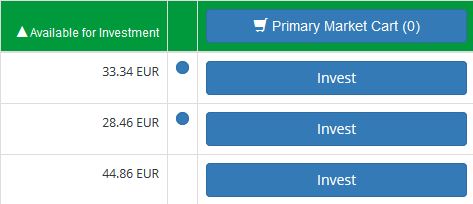
To help you in your investor journey we have also added a new indication in the form of a blue dot next to the “Invest” button on our primary and secondary markets. The blue dot indicates that you have invested in this particular loan. The indication helps you identify quickly your investments and you do not need to set additional filters or check “My investments” to find the loans in which you’ve invested. Regular servicing of the loan and good profitability are some of the main reasons to invest again in the same loan. The new indication makes this possible without prior examination of all loans.
The new features at iuvo give you more detailed and quick access to all loans on the platform. They optimize the investing process and create more opportunities for short-term investment planning.
To view the new features and generate a return of up to 15%, register now!
The funds invested via the platform are not deposits and therefore they are neither protected by the law, nor their return is guaranteed. The platform’s activity is not legislatively regulated by laws concerning investment brokers.
 en
en 







